Preferences Filter
A default filter can be set for your Appointments view.
- Select the arrow next to your name at the top left of the appointments screen, and choose Preferences from the drop down list.
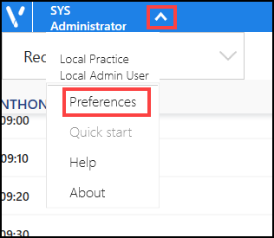
- Select the Filter tab.
- Select the drop down list and choose the required filter.
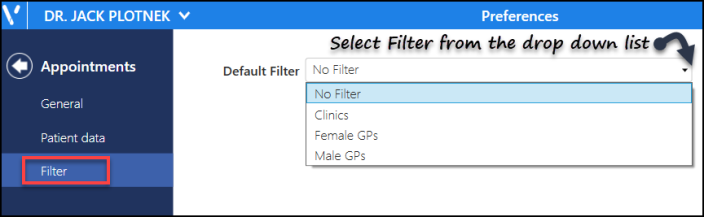
The filter applies as a default view.
- Select the Back
 button to navigate back to your previous view.
button to navigate back to your previous view.
Or if you want to undo what you have select the Reset
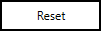 button.
button.
See - Preferences - General and Preferences - Patient Data.


